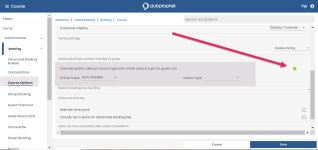Updated the logic behind the prices displayed when your customer is not logged into Online Res v5
In the 3.102 version of Online Res v5, logic was added to the site displaying your prices when your customer is in the “not logged-in state” on the tee sheet.
Note: This does not apply to your course if you force your customers to log into your site.
The default logic for the ORE5 site is as follows in the order checked:
-
OVERRIDE: Set for class and type checked first.
-
STORE CODE: If no override is set, AND the course is assigned a store code, the Default Customer Class for Store is used.
-
GLOBAL Default: If store codes are not used, or the store code default class is not set, the global default customer class setting is checked.
-
RETAIL: If neither the Global default customer class nor the store code default class is set, the R / Retail class will be used as the failsafe.
To override the default class logic
-
Go to the Online Options site and log in as an admin or with the proper permissions.
-
Go to Starterhut | Online Booking | Booking | Course Options. The Course options display to the right.
-
Select the Override system default class & type with online class & type for guest only checkbox. You may have to scroll down to see this option.
-
With the checkbox selected, you can select the class from the Online Class drop-down and the type from the Online Type drop-down.
-
Select Save. Once you force the price with the override option, it is used immediately, and the prices are presented to your customers who are not logged into the booking engine.